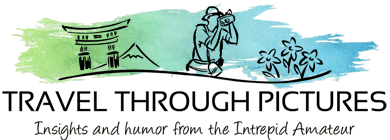Role of Post Processing Software
Should you be processing your pictures on your computer to improve them? I do. I do it all the time and I use Adobe Lightroom. These photos above all have a good amount of processing applied to them and did not look like this out of the camera. Nope, no way.
I took the flowers above in bright sunlight, the worst condition for flower photography and therefore required some serious editing. Most of my edits are simple and quick but putting in some effort can really ratchet up a typical snap into a cool photo. You be the judge. Below are a few before and after shots (the afters are all up above in the gallery):
My most common post processing edits:
- Delete. Huh? Yes, I delete almost everything. Now for boozy party pics or vacation shots, I keep everything because my wife and her friends will pour over every picture and have more fun than I will ever have looking at a bunch of silly drunks. But when I head out to shoot birds or flowers or whatever, I come back and blow through the lot while hammering away at my delete key. I learned to stop fretting over every picture. I already have magagigaterachunks of photos and who the heck is going to look at all of them? Not me and I took them! Then left with a small clutch of decent shots, you can spend some time in post processing on the computer and make these look great.
- Crop to improve composition. I crop all the time. Most of my photos posted on my blog are cropped. I do this for many reasons, but the biggest two are 1) to “zoom” into a bird or to bring the object closer, and 2) to improve composition such as complying with the rule of thirds. The first stands for itself and works well if you have many megapixels, great glass, perfect focus, and a very steady camera. The second, composition, is purely for artiness, and it usually involves shifting the subject, like a blossom, to the left or right.
- Improve contrast and or brightness. At dusk or in diffuse light, photos sometimes look a bit dead. A common cause of this is not having enough contrast so I punch it up a bit here. Lightroom 4 really improved their contrast slider and I find it useful. The other is brightness and the camera (or is it me?) doesn’t always get it right. Darkening a picture does something else besides the obvious, it deepens color. But sometimes, I used exposure compensation when I took the shot to bring out a dark subject against a light sky like a bird in flight. I never get this correct and always need to work on this type of bird situation in software later.
- Tweak white balance. For whatever reason, DSLRs don’t seem to understand color very well. I find the pictures from my 5D Mk II either spot on, or way off. When it is off, as it seems to be more than half the time, the pics are a bit too orange so I take out a tiny touch of magenta (i.e., move the tint slider to green), and take out some yellow (i.e., move the temperature slider to blue).
- Add some sharpening. Light Room’s default setting of 25 is bit too soft so I usually bump this up a bit.
My other edits, and they can be quite extensive, fall into two categories 1) fix a mess, or 2) be arty. For bringing out detail in a mess of a shot, this usually means I am trying to get feather detail to show or tone down some overexposed areas. I use the Adjustment Brush for this work. For artiness, it can be anything. The more I learn about the controls in Lightroom, the more I use them and can have a gas doing it. I also can kill many beers and hours being arty in software. The more beer, the more arty. Odd how that works.
Great photographers don’t need post processing – BULL S**T !
I spend quite a bit of time on a few professional photographer’s forums and I can tell you, they process!! Now a wedding or event photographer’s processing needs and techniques are different as they tend to apply similar edits to many photographs; theirs is a numbers and time game. But the arty guys and gals spend tons of time applying their accumulated skills to take a shot and make it great. They just do.
I read a very interesting argument on a forum about a popular DSLR, the Canon 7D, that has a reputation for noisy pictures. The general consensus was that the camera was inherently noisy, but, with skillful post processing, the resulting photos were truly world class. A few knowledgeable folks simply stated that post processing software skills are just as an important component of making great pictures as general photography skills. Many complained that you shouldn’t have to do this and folks weren’t using the camera correctly, but I agree completely that if you want to make great photos, you need to post process in software.
My experience helping friends purchase their first DSLR appear to support this. They see my photos and get excited with “What camera should I buy?” and “What camera and lens did I use to take this or that?”. Well, I tell them that they can get the same results with virtually any DSLR on the market today, but… they are going to have to shoot RAW and learn some post processing skills. These folks are usually very disappointed in the dull looking pictures from their new cameras (unless the lighting is great and they have a bit of luck such as with daytime sports or with kids playing in the yard). When they get arty, drop to their knees and spend ten minutes snapping away at a daisy, they are usually disappointed with the results being dull and just not great. Sorry, but you gotta do some tweaking in software to get it there.
I wonder sometimes (beer does this to a person) if taking an arty picture of a flower requires perfect composition and technical goodness because, well, it is just a flower and does not evoke an emotional response from the viewer. Pictures of a kid with a booger on her lip… well, let’s say no one is pixel peeping and complaining about detail lost in the shadows as they gush over subject cuteness (just for the record: I will gush over a kid’s boogered lip, but I gush up from the stomach and all over the floor).
What software to buy? I recommend Adobe Lightroom for RAW processing
All cameras now come with free, decent software to tweak up your RAW pictures. It usually is a bit clumsy to use, but it works. But honestly, if you want to make killer photos and really get into this hobby, you need a better tool. I say buy a piece of name-brand software and learn it. I recommend Adobe Lightroom and here is why:
- Buying from a big established company usually means the software is not cheap, but will be around a long time and will have a nice set of upgrades and features coming down the pike. Canon and Nikon are not in the software business and it shows.
- Any company must “reverse engineer” how to interpret a RAW file as Canon, Nikon and the others won’t tell anyone. RAWs contain a manufacturer’s secret sauce and engineering secrets so they don’t want anyone to know what they did in there. A big software company with resources (i.e., big money) can figure it out correctly and will always have their software updated first when a new camera hits the market. New cameras usually have different RAW specifications.
- Adobe products are used by professional photographers and they have no tolerance for poor product or bad support. If Adobe wants to sell product, it has to meet their tuff standards for quality.
- Many folks provide free tutorials out there on Adobe products. There is no shortage of tutorials for Light Room and I find and use them.
Now Lightroom can’t do layers and other sophisticated photo editing, for that you need to upgrade to Adobe’s stupidly expensive Creative Suite products that run over $700 a copy, but they do have a path for you. This is OK as Lightroom can do 98% of what you need to do to take a photo and make it great.
Notice I didn’t mention a requirement for any particular photo retouching tool, cyclopian zit remover, or makethathairymoledissapearfrommygirlfriendsface brush. Most crazy features in software or in cameras are there for marketing hooey. The marketers want reviewers to have something to write about and demonstrate. Being my advanced age, I care less about an extra 10% or the ability to turn it up to eleven in some new product than I care about the company being around in a few years. I watched them come and go and I want support for my camera today and tomorrow. I want to be able to read the files and see my edits from five years ago. Only going with a large, stable company that caters to the professional market will give you this confidence.
What about other software? I recommend Corel PaintShop Pro for JPGs and crazy editing
At any given time, there is a package that sharpens better, or makes better black and white, or has more features at a lower price, or whatever. If you are tinkerer and want to improve your photos to the next level, go ahead and try them and have some fun. But these companies and their products can come and go. Or sometimes they do one thing really well but not others and you end up using another piece of software while now learning a new way of thinking and terminology. Yuck!
This is a true story where I was bitten and now twice shy. I used to use only Corel Paint Shop Pro for editing and was happy. But then I was only shooting JPGs. Corel’s products are attractive in that they are inexpensive and give you a gigajillion features. PaintShop gives you way more tools than almost any other software package I found and Corel really does a great job on JPGs. I still use Paint Shop Pro for editing JPGs when I want to add text or superimpose one picture on another. But then I started shooting RAW and Corel’s RAW rendering didn’t look very good.
I was getting better results tweaking up the JPG from the camera and not the RAW. This was counter to what I heard from virtually every pro I talked to – “you gotta shoot RAW”. So, to keep this story short, a friend rendered one of my RAWs in Corel and in Light Room using the same computer and the difference was shocking. Corel just didn’t know how to interpret a Canon RAW very well. Remember, the camera manufactures keep this a secret and software companies have to reverse engineer this stuff. So, lesson learned: Stick to the big boys like Adobe for serious editing of RAW as they have the money and business commitment to do this correctly. Pros depend on it.
Sorting and Rejecting. I recommend Canon’s Digital Photo Professional (DPP)
As I noted earlier in this blog piece, I delete most of the shots I take in a day. Now an issue with Lightroom, is that you “import” your RAWs into it and this takes computer time. I import using the highest quality settings and this takes time to complete. So, immediately after downloading my day’s shots to my computer, I use Canon’s free Digital Photo Professional (DPP) to blow through my RAWs and flag them for deletion as it has a really fast “Quick Check” feature. Being a Canon product, it knows how to render a RAW really fast and in high quality. Then I sort by “pick” and mass delete them.
No software manufacture or particular product does everything and I haven’t even mentioned tagging, searching, and organizing. LightRoom makes a pretty good attempt at helping you do just that. But this is still a nightmare for me and I have not figured out a good way to organize folders, subjects, dates, locations…… argh!!!!
The Software I use:
- Adobe Lightroom – Editing RAWs
- Corel PaintShop Pro – Special JPG editing such as adding text and layering
- Canon Digital Photo Professional – For quick review and deleting RAWs