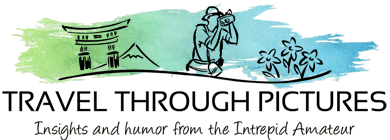Flowers and Lightroom 5’s New Radial Filter
I downloaded Lightroom 5 when it came out and wanted to experiment with some of its new editing features. The one I tried here was called a radial filter. You can highlight your subject with a circle or oval over it, and then change everything else around it. I used it to darken everything except my subject. What do you think? Did I over do it? Let me know (be kind, I am an amateur!).
Before and after using the radial filter (larger pics are up above in the pic carousel):
I find myself using software more and more for artistic effects. Is this a good thing? I don’t know but it sure is fun.
Lightroom 5.Oh
A general, wise rule for purchasing software is never never buy version 1.0 of anything. Ever. Why? Because a combination of greed, incompetence, and the honest challenges of a very complex program will result in early software versions being a pile of buggy crap. Companies notoriously release software before it is fully tested and for us users, it is nothing but a headache. Worse than the troubles it brings, you can lose your work product.
But Lightroom has been out for a while. Lightroom 5 is just the same product with a few more features. Plus, Adobe targets professionals and they wouldn’t risk their reputation or the businesses of their customers by releasing dangerous crap. Oh yeah? Version 5.0, what I used to process these pictures, is full of bugs, crashes, and was a pain to use. Don’t buy it. Wait for the next version, 5.2 to be released (odd, but there will be no 5.1). I won’t go into the long list of issues; just don’t buy it. And that goes for any software that is version X.Oh.
The Equipment:
- Canon 5D MkII
- Canon 70-200mm L f/2.8 IS II, with
- Canon EF 12 II extension tube
- Lightroom 5.Oh
- Manfrotto 190 CXPRO4 tripod
- Manfrotto 222 pistola head