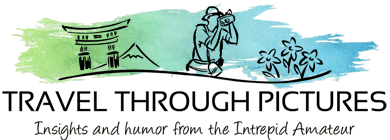Oystercatchers on the Beach
I dig these birds, but they are really skittish. They don’t like you getting too close. So how did I get these shots? Some of my readers attribute my close up bird pics to my monster 500mm lens and therefore out of their reach. Not true. There is more to it than monster length and you can do it too if you have a zoom lens. The real secrets to success are the following:
- Go where the birds are (if you didn’t think of this, click here)
- Get down low so you don’t freak them out (or stay in your car)
- Wait….. and wait….. and wait…. wake up… wait some more
- Shoot RAW and crop like hell in good software
For knowing where to go, just check the web for any nature reserves or ornithological Birder Brain clubs. For the clubs, shoot off an email to the club president and dumbly ask for help. As for not freaking out the birds, you can just use your head and it will tell you not to jump around, yell, toss insults, or otherwise be a jerk around the birds. Their brains may have only a handful of neurons, but those neurons are sensitive to verbal attacks.
The most important item in the list above is waiting. I think this is the reason most folks just can’t get a great bird shot. Yes, it is boring. Very boring. I think the birds like to torment their human observers by hiding. They watch you and when they see your head looking stupidly into the sky as you are day dreaming about your cat, they appear… and then are gone. Just do it; plunk your butt down, and wait. You will be rewarded. Oh yea, cover yourself with 30% deet bug spray available at sporting stores.
Shooting RAW will allow you to crop way down while preserving picture quality. Cropping down is just like adding zoom although imperfections show big time. Check this out to see the effect of cropping. RAW files are what a digital camera produces before it makes a final JPG and look better when you crop. These files have way more picture information in them since JPG is an old file standard that compresses file sizes down by throwing away data. Your camera should have come with free software for RAW processing and I recommend you use this for simple cropping, making basic adjustments, and producing a final JPG. If you want to process in another software tool, make sure it is a real professional tool like an Adobe product since RAW files are proprietary and software companies have to back-engineer these files to process them. Only the companies that target professional photographers who require accurate RAW rendering get this right.
Sand in my Tripod!
Yikes, getting down into the sand resulted in sand getting into places it doesn’t belong. Nothing snuck into my camera or my Wimberley gimbal mount, but the Gitzo tripod friction rings and leg sections were pretty well crudded up with sand and turning the rings made an awful crunching sound. There would be damage if I didn’t take care of this right away.
I shot off an email to Gitzo support, and received a very quick response that included the following cleaning instructions:
- Disassemble the entire leg by unscrewing each locking ring all the way
- Remove the shims and bushings
- Wipe the tubes down with WD-40 on a soft rag (use a rag on a dowel for inside of tubes)
- After air drying for about 2-3 minutes, repeat process with rubbing alcohol to remove oil residue
- Apply high-temp bearing grease to lube threads only; do not lubricate the leg tubes
- Reassemble and go
I also used a sink sprayer, a soft brush, and a sponge. For the lubricant, I sprayed Winzer grease onto a paper towel and wiped the threads.
Did it work? For the most part, yes, but every once in a while I can feel some grit I left behind in there. I don’t care as I had fun and got some great shots. Definitely worth the hassle. I cherish my equipment, take great care of it, but I always use it. I never avoid difficult situations.
The Equipment:
- Canon 5D Mk II
- Canon 500mm L f/4.0 IS
- Gitzo 3530LS carbon fiber tripod
- Wimberley II gimbal head
- Ibuprofen